How to use color for data visualization?
After running complicated and lengthy analyses, creating a graph or table to visualize your data is the final step. At this point you are already getting a little bit tired, so to save time you opt for the standard colours in Excel or SPSS. However, you can make your graph look so much more professional if you choose a nice color palette. Below are some tips and tricks that can help you improve your data visualization (and that might save you some time):
Tip 1: Light colors for low values, dark for high values
This simple rule can enhance the clarity of your graph of table. For example, when you are creating a table in which you would like to highlight e.g. differences in percentages as in the example above.
Tip 2: Contrast is key!
Ensure your colors pop against the background for optimal visibility. The larger the contrast, the better you are able to see it from a distance. This is especially helpful when your image is depicted on a presentation slide or poster. When you are using a light color on a white background (as in the example above), you will not be able to see it clearly from a distance. Neither will a dark color on a dark background.
Tip 3: Skip neon colors
Way too bright and hurts your eyes. Neon colors are perfect for highlighting things in texts, but not when used in graphs and tables. Neon colors are too distractive and take away from your message.
Tip 4: Be consistent
Keep using similar colors across charts. If you use a blue color for patient group A in your first graph, keep using this color for patient group A in other charts as well. If you keep changing colors between charts, this will cause confusion. This also means sticking to the same colors across scientific articles.
Tip 5: Don’t overdo it
Only use color if it can make things more clear. If you use lots of different colors in one graph, this can be overwhelming. So restrict your use of color, and use it to highlight certain information. For example, if you have a bar graph with 10 different groups, do not use 10 different colors for each group. However, you can use color to highlight one or two of these groups if needed.
Tip 6: Use tools like Data Color Picker or ColorBrewer to pick a color palette
Coming up with colors yourself is often difficult and time consuming. These tools can help you save a lot of time. You can select the number of colors it should generate, what color background you are using, and whether they should be different colors or different hues of the same color. Subsequently you can copy paste the Hex Codes to your software of preference. Easy peasy!
Tip 7: Be aware of colour blindness
For individuals with color blindness, it's beneficial to incorporate differences not only in hue but also in saturation. Ensure that the chosen colors exhibit clear contrast. One practical way to achieve this is by looking up contrasting colors in the color wheel. This can be found through a simple Google search "Contrasting Color Wheel”.
Alternatively, the website of ColorBrewer provides an option to tick a "colorblind safe" box when generating a color palette. When using Adobe Illustrator or Photoshop, you can simulate how your colors appear to individuals with color blindness by navigating to View >> Proof Setup >> Color blindness and choosing the type of color blindness.
Another effective strategy is to enhance distinguishability by adding patterns to the bars in your graph (as in example above).